About Doon High School

Our Mission
Our Goal
We strive to better our students through educational experiences both in and out of the classroom. Doon School aims to create a haven where students feel safe to tackle their fears and accomplish all of their goals. We offer a variety of services designed to help students be the best version of themselves while having fun along the way.
A History of Comprehensive Education Service Provided on Campus and Online
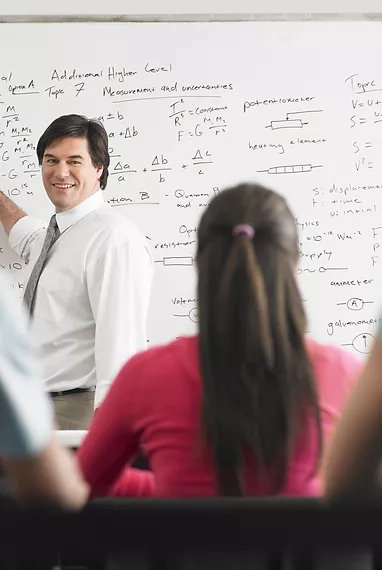
Ever since 2008, Doon School has been providing students with a rich and diverse learning environment. Our unique teaching methods help to launch students into the prosperous future they have always dreamed of. Doon is a leading private school that offers Ontario Secondary School Diploma. We encourage staff and students alike to grow, learn and create each passing day.
Doon School is registered with the Ontario Ministry of Education and operates under the guidelines of the Education Act. The school also offers courses to mature students and professionals who wish to graduate high school later in life. Our classroom setup is technologically advanced, and we use Smart Technology to teach students. Doon School has a pre-university learning mission; striving for student success by using current, proven, and effective instructional practices or organizational models, and by building a sense of community & pride among students, staff, parents, and the neighborhood.
If a student would like to complete the course online then can join Canadian Virtual School.
Frequently Asked Questions
DOON has ongoing enrolment, which means students may register on any day of the year. Typically, students will be able to begin courses within 24 hours of registration. Registrations that occur on holidays will be enrolled on the next day.
Registration is completed online using our registration page.
Once the registration process is complete, students will receive an initial email confirming their registration and payment. A second email will be sent with the student’s username and password link. Typically, this email is received within 24 hours.
Each student has a certified teacher throughout their course as well as access to unlimited, on-demand, online tutoring.
At DOON, students will be assigned a certified, highly skilled teacher. Students will have the same teacher throughout the entire course* and will be able to communicate with the teacher via the DOON email system. Visit The Educators and Teacher Spotlight sections of our website to learn more about DOON’s teachers.
*On extremely rare occasions, a teacher may become unavailable to teach a course, but that role will be immediately filled by another qualified teacher who will make the transition as seamless as possible.
Your teacher is there to answer questions, provide feedback, and grade assessments. Your DOON teacher should be the first person you contact with any questions or concerns about your course or course content.
Depending on the course offering the student registers for, the feedback time can vary. DOON fast track courses provide students with feedback and grades in 2 days or less of their work being submitted. Most departments’ standard course offerings provide feedback and grading within 5 days. A few departments, notably English and Social Sciences, may allow up to 7 days for assessments to be graded in the standard course offering. Teachers will clarify specific expectations when students enroll.
No. You can continue working through your lessons at your own pace; however, we recommend waiting for your teacher’s feedback before submitting more assignments so that you can use the feedback to improve on future coursework.
You will communicate with your teacher primarily through email within the learning environment. However, other modes of communication such as telephone or video conferencing may be arranged upon request and at the teacher’s discretion. DOON requests that teachers log in daily to respond to emails and address inquiries.
Once DOON receives the final report issued by the teacher, our records department will process this information and mail an official copy to the home address we have on file. We will also fax and mail a copy to the student’s home school. At the student’s request, DOON can also communicate with a post-secondary institution or send the report to OUAC/OCAS.
Tutoring is provided by a third party. Students will have access to tutoring via Doon School’s learning environment. The service is online, unlimited, on-demand, and available 24/7 for most subject areas. * Tutors are available for all subject areas offered by Doon School.
When students need assistance, they upload a file, description, or image of the lesson or assignment to the chatbox. Tutors will help students with any questions they have about the topic of study, but they do not provide students with answers. All sessions are saved on the student’s personal dashboard and monitored by Doon School. Students will not be permitted to utilize the tutoring service during the final exam.
Our teachers are coached on ways to best support ELLs in order to provide all students with the support they need to be successful. Additionally, helpful tips and strategies are provided within courses for ELLs if they are having any difficulty with learning in English.
When a student enrolls or reaches midterm or final point in a course, DOON can send that information to OUAC, OCAS, and/or to any post-secondary institution upon the student’s request. Once DOON has the student’s request on file, any future updates on the student’s progress (i.e. midterm or final report cards) will be forwarded accordingly. However, it is always beneficial to double-check that the grade has been updated when you reach the midterm or final point in the course.
Please note: DOON will not send course updates to OUAC or OCAS unless you have provided your reference number to us. Once we know your reference number, we will send updated grades there as they are processed.
All exams at DOON are closed book and completed online under the supervision of an appropriate proctor. Proctoring can be organized in two ways:
The student finds a proctor to supervise the exam: If a student is finding their own proctor, a Proctor Approval Application must be submitted to the office two weeks* in advance of the intended exam date. The application is then reviewed by the exam administrator and the student is notified when the proctor has been approved and/or if DOON requires additional information on the proctor. Once approved, the proctor is sent a Proctor Memorandum indicating the exam procedures and exam password via email. The proctor and student are responsible for understanding the exam procedures and protocol (i.e. no content can be accessed during the final exam). Once the exam is completed, the proctor must sign and return the Proctor Memorandum indicating all procedures were properly followed. In order to ensure the integrity and security of the final exam, the proctor must meet the following criteria in order to be considered for approval:
Must have a professional university degree or college designation
Must provide a non-generic business email address for correspondence purposes (i.e. not Gmail or Hotmail, etc.)
Must not be a family member
Must not be a student at any level of study
Must not be a tutor
* Have this reduced to one week by using a proctor from our Pre-Approved Proctors List.
The student chooses to write with Examity: Examity is an online proctoring option that allows students to schedule and write their DOON exams at any time. Examity is a pre-approved proctoring option at DOON, so the student is not required to submit a Proctor Approval Application for this method. If a student chooses to write a final exam with Examity as the proctor, the student will create an Examity account through the DOON learning environment, schedule the exam, and pay online. Examity charges US$17.00 for the first hour and US$7.00 for any additional hours. All of the same exam rules for traditionally proctored exams will apply to exams written with Examity.
What is the procedure for writing the final exam?
If the student chooses to find a proctor: The proctor must first be approved by DOON following the guidelines above. Once the exam is scheduled with the proctor, it is up to the student to ensure that they understand the rules and regulations surrounding the final exam. For example, the student cannot access any external content during the final exam. All final exam procedures can be found in the Introduction unit of the course under the Final Exam. The student will access the exam online and a password will be entered by the proctor in order for the student to access the exam. The exam will be timed, so it is important for the student to be aware of any time constraints for the exam. The student will then work through the exam and save his or her responses as questions are completed. Once the final exam is submitted, the proctor will sign and return the Proctor Memorandum to our office.
Please note: The final report card for the course will not be released until DOON receives the signed Proctor Memorandum from the proctor.
If the student chooses to write with Examity: The student must access the Examity portal in DOON and create an account with Examity. The student must provide a copy of a government-issued photo ID such as a driver’s license, passport, or identification card and complete a series of security questions and verification steps. DOON recommends that students set up the account a few weeks prior to scheduling an exam. If the student has an Individual Education Plan (IEP), the student must contact the Exams Administrator before the exam is scheduled to ensure that accommodations can be implemented with Examity. The student can then schedule and pay to write the exam with Examity. On the day the student is scheduled to write, they should log into the Examity account 10–15 minutes in advance to complete the authentication process. This is where the student will speak with the remote proctor via microphone and webcam to confirm the student’s identity. The student will be supervised online for the duration of their exam. Any additional resources that can be used during the exam, such as a formula sheet, will be provided to the student by the proctor. Your exam video will be reviewed after the writing period to verify that all rules and regulations were followed. It may take up to 48 hours for your exam summary to be released.
If the student is currently registered in a public or private school, then the student should consider arranging to write the exam with a person associated with his or her home school (teacher, librarian, counselor), where feasible. If the student is not currently registered with another school, or this is not an option, we recommend that the student contact a local public library, college/university, or testing center to see if they offer proctoring services. The student will be required to adhere to the policies and procedures of these locations in addition to DOON final exam policies and procedures. If this option is not available, then the student can ask anyone whom he or she knows that meets all requirements set out above. A few examples of individuals who would most likely be approved as a proctor are: engineers, registered nurses, lawyers, Chartered Accountants, etc. Alternatively, students can choose to write the exam with Examity and have the exam supervised online by an Examity proctor. The student will be required to cover any fees associated with the chosen proctor or Examity.
The student selects the date, time, and location of the final exam. If the student is choosing to find a proctor, the student and proctor must agree on the date and time selected. When the student is nearing the end of the course, they can submit a Proctor Approval Application at any time. Students must allow two weeks for the application to be processed. Assignments and tests do not have to be completed at the time of application but must be submitted before writing the exam. Any assignments not received by the teacher prior to the exam may be graded a zero. If the student does not submit the application for two weeks in advance of the exam date, the application will not be processed. The student will be asked to reschedule with an appropriate time frame or reschedule the exam using Examity, which allows for flexible scheduling options.
